Account Setup
This option is only available when PRCONFIG is run from the phiReport account. It copies a set of q-pointers, create local files and BASIC program catalog items to the MD/VOC of application accounts.
You can also run PHIACCOUNSETUP from TCL to enable accounts directly from TCL. Unlike PRCONFIG, PHIACCOUNSETUP is be run directly from your AccuTerm enabled application/data accounts.
Accounts must be AccuTerm enabled before you can enable them for phiReport. Log to the AccuTerm account, enter FTSETUP, and choose option (1) Account Setup.
On the Account Setup tab, select an application account from the dropdown list which has been built from the DBMS, and click “Setup Account”. System security must allow this operation whenever it is used.
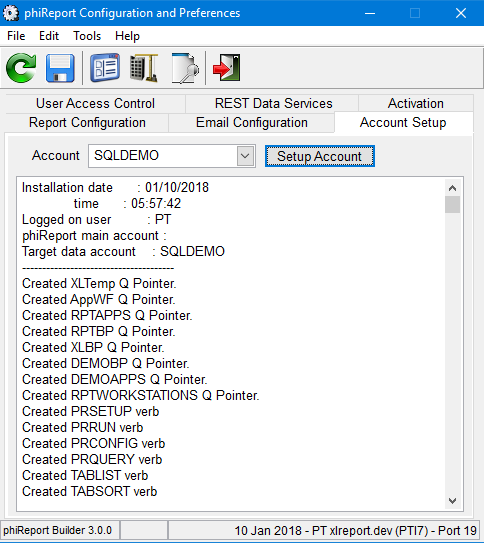
Before you can enable your account for phiReport, it needs to be AccuTerm enabled.
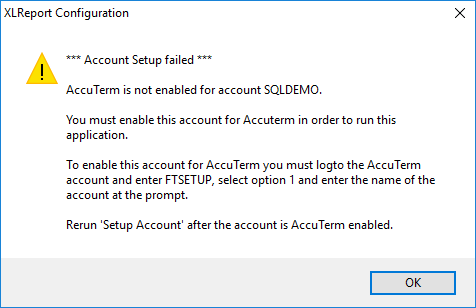
If the account is successfully enabled the following dialog displays:
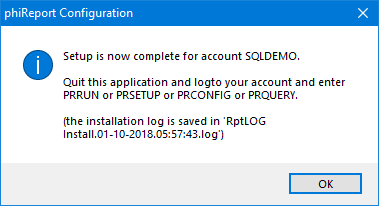
To review the installation log edit file RptLog in your account.